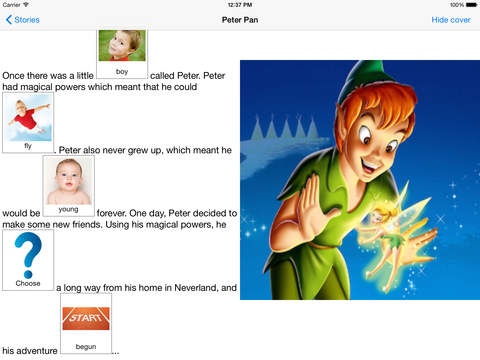StoryBoard Free - Interactive Stories 1.0
Free Version
Publisher Description
This free version of StoryBoard includes three short demonstration stories. If you want to write your own stories, you can purchase the full version of StoryBoard from the App Store. With StoryBoard, you can create interactive, visual stories. Stories can be written, and then words can be replaced with sets of pictures. When your story is finished, it becomes an interactive activity. Children can read the story with you, trying to work out which pictures fill in the gaps. This is a fun way of developing skills in narratives, vocabulary, verbal reasoning and grammar. You can write any story with StoryBoard and use your stories to teach a wide range of skills. For example: Write a story with choices of vocabulary words to encourage the understanding and use of new vocabulary Give choices of conjunctions like 'and' or 'because' so the child can choose the correct one Leave out verbs (action words), and give options of past, present and future tense for the child to pick which one sounds correct Provide several endings for the same story, allowing the child to use narrative skills to choose the correct ending Give options for details and events in the story so the child has to use verbal reasoning to work out which details are correct and which do not make sense Just have fun creating nonsense stories! The possibilities are endless with StoryBoard. It's quick and easy to create your stories, and children will love filling in the gaps to make the story their own. A tutorial video is included to help you get started. So download StoryBoard today and start having fun with interactive stories! StoryBoard is written by Mark Ashley, developer of the TalkBoard communication aid, PicBoard visual learning tool and Caseload client management app. Mark is a Speech and Language Therapist who also develops apps which help young people to develop their communication skills. I love hearing feedback from people who use my apps. Please get in touch with any comments, feature requests, questions or problems. If you have any ideas which could improve StoryBoard please let me know and I will do my best to include your ideas in a future update!
Requires iOS 8.3 or later. Compatible with iPad.
About StoryBoard Free - Interactive Stories
StoryBoard Free - Interactive Stories is a free app for iOS published in the Kids list of apps, part of Education.
The company that develops StoryBoard Free - Interactive Stories is Mark Ashley. The latest version released by its developer is 1.0.
To install StoryBoard Free - Interactive Stories on your iOS device, just click the green Continue To App button above to start the installation process. The app is listed on our website since 2015-05-06 and was downloaded 7 times. We have already checked if the download link is safe, however for your own protection we recommend that you scan the downloaded app with your antivirus. Your antivirus may detect the StoryBoard Free - Interactive Stories as malware if the download link is broken.
How to install StoryBoard Free - Interactive Stories on your iOS device:
- Click on the Continue To App button on our website. This will redirect you to the App Store.
- Once the StoryBoard Free - Interactive Stories is shown in the iTunes listing of your iOS device, you can start its download and installation. Tap on the GET button to the right of the app to start downloading it.
- If you are not logged-in the iOS appstore app, you'll be prompted for your your Apple ID and/or password.
- After StoryBoard Free - Interactive Stories is downloaded, you'll see an INSTALL button to the right. Tap on it to start the actual installation of the iOS app.
- Once installation is finished you can tap on the OPEN button to start it. Its icon will also be added to your device home screen.